Select your boost or account
Pick the service for your game and platform (PS / Xbox / PC), add to cart, and check out.
Try: bot lobby, unlock all, accounts.
So, you’ve loaded up GTA Online, ready to enjoy the enhanced edition, only to be hit with a message: “GTA Online profile is not eligible for migration.” If that sounds familiar, you’re not alone. The phrase GTA 5 can’t migrate has been echoing through forums...
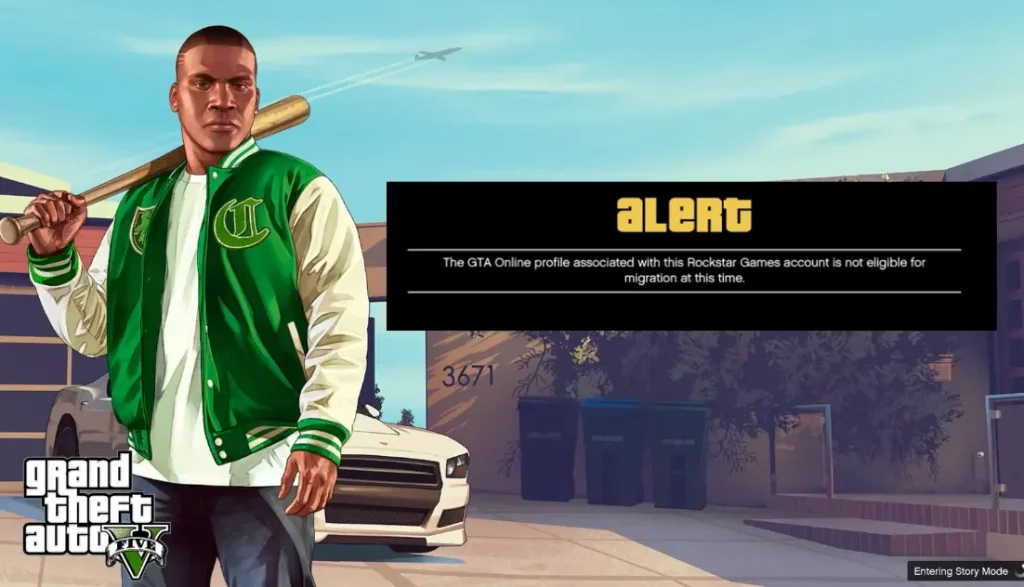
So, you've loaded up GTA Online, ready to enjoy the enhanced edition, only to be hit with a message: “GTA Online profile is not eligible for migration.” If that sounds familiar, you're not alone. The phrase GTA 5 can’t migrate has been echoing through forums and Reddit threads across the GTA community. Let’s break down exactly why this happens and how you can fix it.
This guide covers all possible causes, Rockstar’s own migration rules, and real player-tested solutions. And if all else fails, we’ll also show you the smartest way to bypass the grind completely.
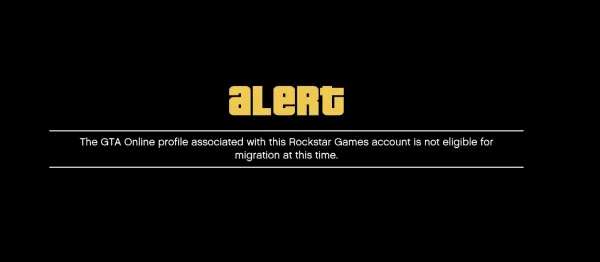
First, you need to understand what GTA 5 migration actually means. Rockstar allows players to transfer progress from the old version of GTA Online to the enhanced edition, usually when upgrading platforms. This works within the same family, like PS4 to PS5, or Xbox One to Xbox Series X/S.
But it’s far from smooth. Here's where most people get blocked.
You cannot migrate from PC to console or the other way around. If you’re on PC, you stay on PC. Trying to carry your Xbox or PlayStation data over to PC? Not going to happen.
If your account was ever suspended, banned, or involved in modding, even unknowingly, Rockstar may flag it. This is one of the top reasons behind the GTA 5 can’t migrate issue.
And here's the worst part: you might have never cheated, but if you go for illegitimate ways to make money or RP, your account could still be marked.
Rockstar also requires "sufficient progress" on your character before allowing migration. What counts as sufficient? They don’t say. But if your account was inactive or low-ranked, this might be the reason you're blocked. Try playing a few hours, complete Lamar’s tutorial, and check back.
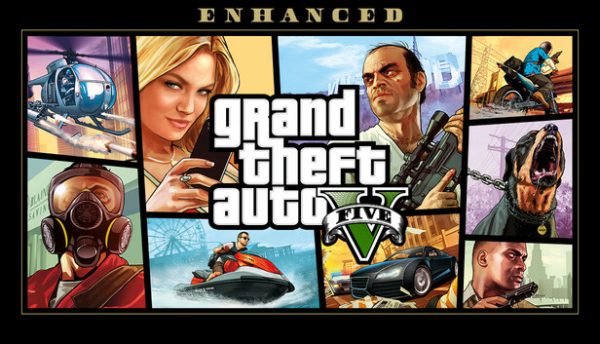
One overlooked issue is players not owning or properly installing the enhanced edition. Rockstar doesn’t automatically give it to every user. If you’re missing the right game version, migration won’t work.
You need to:
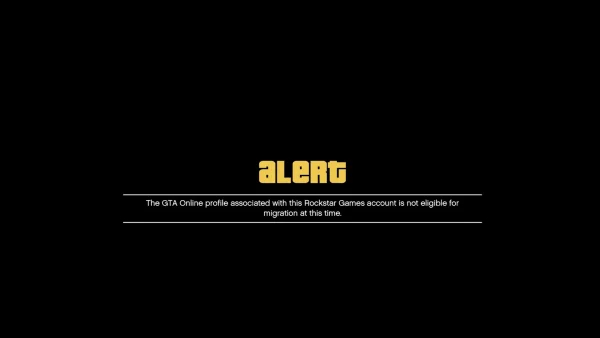
Here’s a simple truth. Sometimes the issue isn’t on your end. When Rockstar rolls out big updates, migration requests spike. If the servers are slammed, you might get denied with no clear reason.
Wait a few hours, or even a day, and try again. Many players have fixed their GTA 5 can’t migrate problem by simply waiting it out.

There’s a theory floating around that creating a new character, deleting the old one, and keeping the banked cash might let you bypass migration issues. Unfortunately, it doesn’t work.
Players have tried it. Even with a new character and shared cash, Rockstar still flags the account as ineligible. If the original progress was tainted or considered “illegitimate,” the account remains blocked, no matter how many characters you swap out.
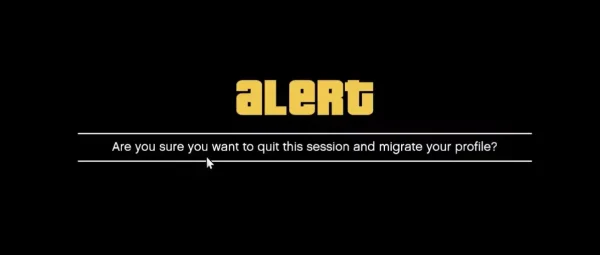
Some players report successful migrations but missing content like cars, businesses, or apartments. If your migration processed but you lost assets, here’s what to do:
Keep screenshots and receipts if you had Shark Cards or previous in-game purchases. Rockstar may restore missing content in some cases.
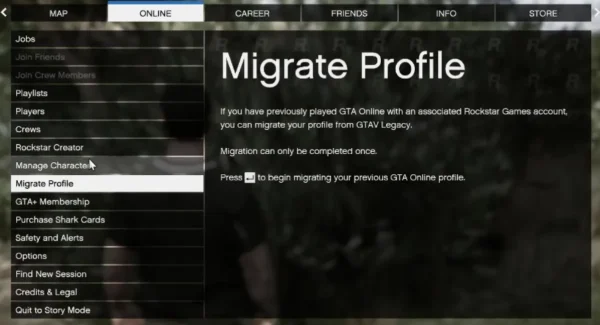
Let’s say your account is years old, never modded, never banned, and you still can't migrate. This is where Rockstar's vague system gets messy.
Some players have clean records yet still get hit with the error. The likely cause? Bugged flagging systems or false positives related to RP levels or old matchmaking exploits.
In these cases, your only hope is to submit a ticket to Rockstar and explain the situation. Include:
If you’re sick of fighting Rockstar’s system and just want to play on the enhanced edition with your dream loadout, DamnModz offers a smarter route.
You can buy GTA 5 Fast Run Modded Accounts for PS5 and Xbox Series X/S that come preloaded with:
You don’t need to buy GTA again. These accounts share your existing console’s subscriptions. After purchasing, login credentials are delivered within minutes. It’s fast, secure, and guaranteed to work.
For players who’ve lost progress or just want to skip the grind, DamnModz is the go-to option in 2025.
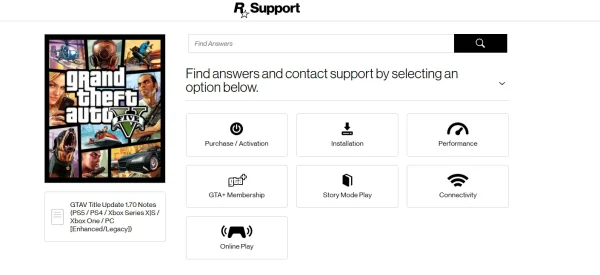
If every trick fails, you’re left with one option, submit a support request to Rockstar. Be patient. Their team is known to take several days to reply, especially during major updates.
Don’t flood them with multiple tickets. One well-detailed message increases your chances of a resolution.
The GTA 5 can’t migrate issue is frustrating, but not unbeatable. First, check that you’re using the right version and platform. Then verify your account status and progress. If there’s any history of bans or modded assets, that’s likely the culprit.
For players stuck with permanent flags or who simply want to enjoy GTA Online on next-gen without the pain, DamnModz modded accounts offer a quick and powerful alternative. These accounts are fully unlocked, safe, and deliver everything Rockstar now tries to gate behind endless grinding.
GTA Online is one of the most fun sandbox games ever made, but only if you can actually access your content. So, don’t waste hours. Fix the issue or upgrade your way out of it.
Pick the service for your game and platform (PS / Xbox / PC), add to cart, and check out.
Our vetted team completes your lobby, unlocks, or delivers your premade/modded account. We’ll keep you updated in chat.
If a product doesn’t work as described, you’re covered by our Money-Back Guarantee.