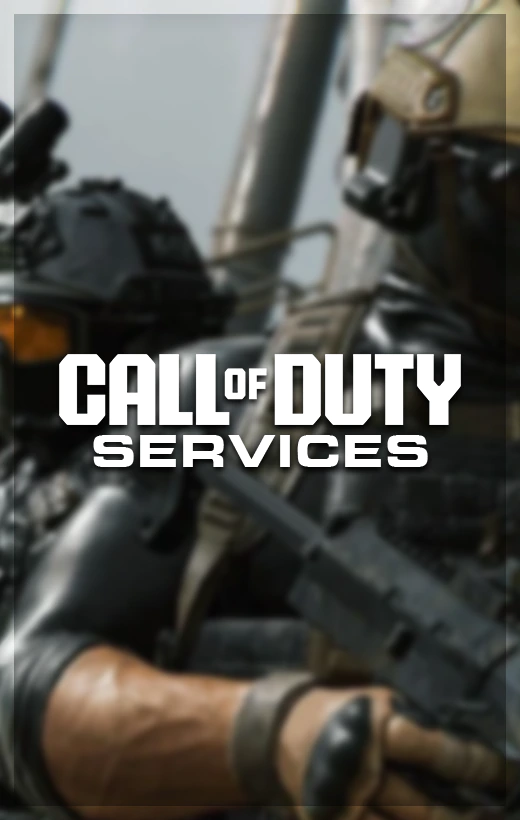Call of Duty Black Ops 6 System Requirements: Can You Run It?
With the release of Call of Duty: Black Ops 6 approaching, many gamers like you are eager to know whether your PCs can handle the game. The Black Ops 6 System Requirements for both minimum and recommended setups are crucial to run the game smoothly....

With the release of Call of Duty: Black Ops 6 approaching, many gamers like you are eager to know whether your PCs can handle the game. The Black Ops 6 System Requirements for both minimum and recommended setups are crucial to run the game smoothly.
In this article, we’ll break down the system requirements and guide you on how to prepare your machine to run the latest installment in the Black Ops series.
Minimum System Requirements for Black Ops 6
To run Black Ops 6, you'll need a modest setup. While the game is next-gen, it doesn’t demand extreme hardware for basic gameplay.
Here are the minimum requirements:
| Component | Minimum Requirements |
| Memory (RAM) | 12 GB |
| Graphics Card | NVIDIA GeForce GTX 1660 Ti |
| Processor (CPU) | Intel Core i3-8100 or AMD equivalent |
| Storage | 150 GB of free SSD space |
| Operating System | Windows 10 64-bit or higher |
This setup will allow you to run the game, but don’t expect to enjoy all the graphical enhancements. If your hardware meets these specs, you’ll be able to play, but likely at lower settings.
Recommended System Requirements for Black Ops 6
For a better experience, upgrading to the recommended specifications will make a noticeable difference. These specs are aimed at gamers who want to play Black Ops 6 with enhanced graphics and smoother gameplay.
| Component | Recommended Requirements |
| Memory (RAM) | 16 GB |
| Graphics Card | NVIDIA GeForce RTX 2080 |
| Processor (CPU) | Intel Core i7-9700K or AMD equivalent |
| Storage | 150 GB of free SSD space |
| Operating System | Windows 10 64-bit, up to Windows 11 |
These recommended specs ensure you can fully enjoy the game’s visuals, particle effects, and faster frame rates.
Can Your PC Run Black Ops 6?
To determine if your computer can handle Black Ops 6, you can test your PC against the system requirements. Many websites provide automatic system-checking tools that will compare your hardware against the game's needs. You can also manually check the components of your PC by reviewing your system specifications.
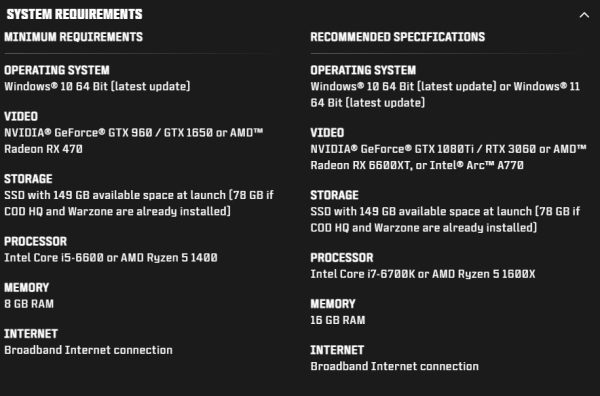
For the best experience, especially if you want to enjoy the game on high settings, consider upgrading your GPU to at least an NVIDIA GeForce RTX 3060. While the minimum requirements allow you to run the game, you might miss out on the graphical finesse Black Ops 6 offers.
File Size
One of the major concerns with modern games is storage space, and Black Ops 6 is no exception. The game requires 150 GB of SSD space. However, if you already have COD HQ and Warzone installed, the file size shrinks to 78 GB.
With such large file sizes, having an SSD is crucial for quick loading times. If you don’t have enough space, now might be the time to upgrade your storage. Having one of the best SSDs for gaming will not only speed up installation but also reduce loading times during gameplay.
How To Optimize Your PC for Black Ops 6
To ensure a seamless experience, here are some tips for optimizing your PC to meet the Black Ops System Requirements:
- Upgrade your GPU: A better graphics card will dramatically improve your gameplay experience. Consider upgrading to an NVIDIA GeForce RTX 3060 or higher.
- Increase RAM: With games becoming more memory-intensive, having at least 16 GB of RAM is recommended.
- Free up storage space: Ensure you have at least 150 GB of free SSD space for installation and future updates.
- Keep your drivers updated: Make sure your GPU drivers are up to date to avoid any performance issues.
What To Expect in Black Ops 6
Black Ops 6 promises a lot, from its cinematic single-player campaign to its signature multiplayer experience. If you are using a high-end rig or a machine that meets the minimum requirements, here’s what you can expect:
Multiplayer and Zombies Modes


For those familiar with the Black Ops series, the multiplayer mode in Black Ops 6 is expected to be a smooth, fast-paced experience. The Zombies mode is back, featuring round-based gameplay that Call of Duty fans love. Both modes will run well on systems that meet the Black Ops System Requirements, but playing with the recommended setup will give you the best visual experience.
If you're looking to skip the long grind and jump right into the action with fully leveled weapons, Buy Call of Duty Black Ops 6 Max Weapon Level Service. With our service, you can focus on perfecting your gameplay strategy instead of spending countless hours leveling up each weapon. By getting max-level weapons quickly, you unlock their full potential and dominate in Multiplayer or Warzone.
Graphics Improvements
Next-gen games like Black Ops 6 bring significant improvements to textures, lighting, and particle effects. If your PC meets the recommended specs, you’ll enjoy these graphical upgrades, which add a layer of realism to the game. However, even with the minimum requirements, Black Ops 6 remains visually impressive.
Is Your PC Ready for BO6?
If you’re still unsure whether your PC can run Black Ops 6, there are ways to check before the release. You can take a benchmark test using automatic tools available online. These tools analyze your system’s performance and compare it to the game's requirements, giving you a clear idea of how well the game will run.
Additionally, FPS (frames per second) monitoring tools like FPS Monitor can help track your PC’s performance while gaming. This can provide insights into whether your system can handle Black Ops 6 once it's released.
BO6 Beta and FPS Expectations

As of September 2024, the Black Ops 6 beta has ended, and players are now waiting for the full release. While the beta gave players a taste of what to expect, the final game may feature further optimizations. FPS expectations for Black Ops 6 are similar to previous titles. With the recommended system setup, you can expect smooth frame rates around 60 FPS or higher, even with high graphical settings.
For players with the minimum requirements, frame rates may vary, but playing at lower settings should still provide a decent experience. Keeping an eye on FPS is crucial to ensure the best gaming performance, especially in competitive multiplayer modes.
Final Thoughts
Call of Duty: Black Ops 6 promises a thrilling experience if you’re looking forward to the epic campaign, intense multiplayer battles, or the beloved Zombies mode. Making sure that your PC meets the Black Ops System Requirements is the first step to enjoying everything the game has to offer.
By following the advice in this article, you can prepare your gaming setup for the release of Black Ops 6 and make any necessary upgrades to make sure that you get the best performance. With an SSD for faster loading times, a powerful GPU, and enough RAM, your PC will be ready to handle the action-packed world of Black Ops 6.